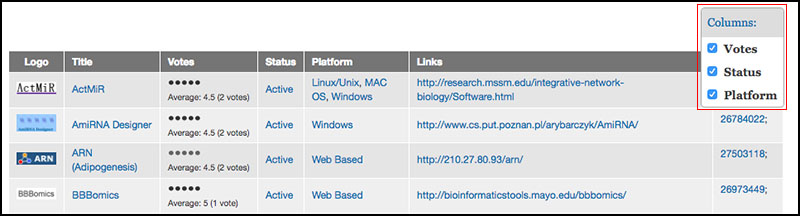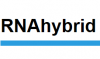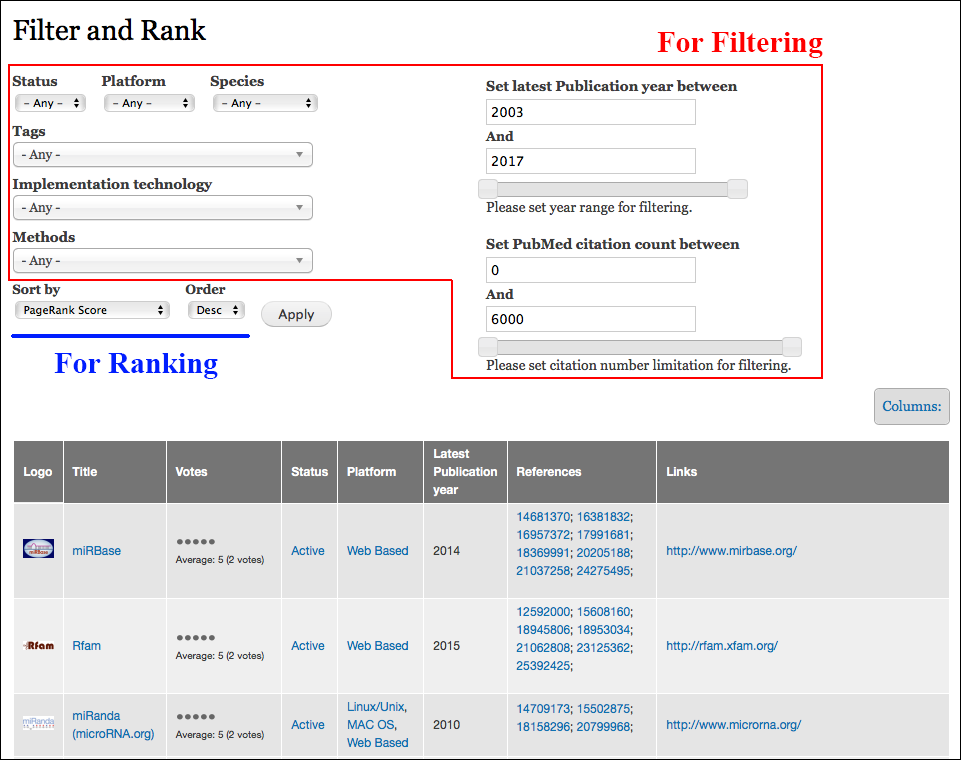
Filter
miRToolsGallery is Tag-based, one tool is going to have many tags and one tag will belong to many tools. We systematically classify miRNA tools base on those tag terms and user could filtered out the target tools by those tags.
a) Tags: is broad terms collection which involve many keywords.
b) Status: marks the availability of the tools, if the resource link (web server or source code) was deprecated/offline will label it as ‘dead’, on the contrary ‘active’ will be used.
c) Platform: tell the type of tools. All the tools develop as database or web server will be group to ‘web based’, and the other stand-alone program will be distributed into ‘Windows’, ‘Linux/Unix’, or ‘Mac OS’
d) Species: just tag the limitations of tools on the organism. Only list the most favourite/popular species with common name and the rest are mark as ‘Other species’
e) Implementation Technology: is for tagging the computer develop technique or program, such as Perl, PHP, and R.
f) Methods: list the common algorithm in the bioinformatics field.
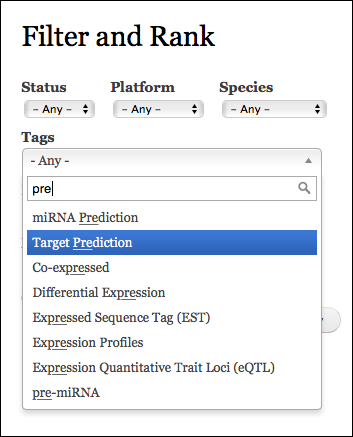
miRToolsGallery uses a user-friendly selection to choose the term such as above screenshot. It can act as normal selection (scroll down and click), or an autocomplete search input to match the terms.
Rank
Due to there is more than 800 tools in the miRToolsGallery already, our database provide kinds of rank methods, such as latest publish date, PubMed citation count, publication count, average votes, and PageRank score based on citation network.
a) Latest Publish Date: If one tool got many publications, and the latest paper’s published time will be used.
b) PageRank Score: could represent the popularity of the tools in the miRNA research society based on the citation network.
c) Average Votes: we allow every user no matter register or anonymous user can vote for the tools, this criterion calculate the average of the total votes.
d) PubMed Citation Count: The sum citation count of publications of certain tool.
e) Publication Count: equal to the number of papers the tool published.
After filter and rank, the result table would like below. And user can hide and show column by check the multi-selections under the right corner button.