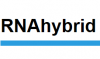Search sidebar aimed for searching the tools in miRToolsGallery and it’s case-insensitive. The search input has the autocomplete function and give users useful suggestions of keywords.


Input keywords linked by space will be treated as linked with “and”. Example: isomir identification, will return contents which contain isomir and identification. While you could use uppercase OR to require all words, then you will get more results. Example: isomir OR identification.
Use quotes to search for a phrase. Example: "isomir identification".